Register for NMC's Fall 2023 Semester!
Hafa Adai and Tirow Woomi!
Welcome to Northern Marianas College's Fall 2023 Registration Bulletin! This page contains the information you need to enroll in classes during the upcoming Fall 2023 term. If you are looking for information that is not available here, please contact the Office of Admissions and Records (OAR) by emailing This email address is being protected from spambots. You need JavaScript enabled to view it. or calling 237-6768/69/70/71.
Register for NMC's Fall 2023 Semester!
Hafa Adai and Tirow Woomi!
Welcome to Northern Marianas College's Fall 2023 Registration Bulletin! This page contains the information you need to enroll in classes during the upcoming Fall 2023 term. If you are looking for information that is not available here, please contact the Office of Admissions and Records (OAR) by emailing This email address is being protected from spambots. You need JavaScript enabled to view it. or calling 237-6768/69/70/71.
Advising and Registration Process Update
Please be aware of the following changes to the advising and registration process:
- Ongoing students who have earned 13 or more credits do not need Advisor Authorization, and may register for classes on the proa portal.
- New students who have earned 12 or less credits must meet with their advisor and obtain advisor approval prior to registering for classes. Simply add the courses you wish to register for into your Proa Portal cart and forward (email) a screenshot of your cart to your academic advisor requesting his or her approval.
Upon receipt of your email with advisor approval, Enrollment Services staff will register you accordingly. Additional details and changes will be forthcoming via the NMC website and other platforms.
For technical assistance with proa portal registration email This email address is being protected from spambots. You need JavaScript enabled to view it., for questions and assistance with registration process and policy contact This email address is being protected from spambots. You need JavaScript enabled to view it.
Schedule / Calendar
Fall 2023 Class Schedule
Fall 2023 Academic Calendar
Regular Session
| August 21-26, 2023 | Welcome Week / First week of instruction: last week to add courses, or drop courses with a refund (No refund after this week) |
| September 4, 2023 | Labor Day (Observed Holiday - No Classes) |
| September 8, 2023 | Unofficial Withdrawal (UW) Reporting Deadline / Petition to Graduate Deadline (Spring) |
| October 6-10, 2023 | Fall Break |
| October 7, 2023 | Last Day to Withdraw |
| October 9, 2023 | Commonwealth Cultural Day (Observed Holiday - No Classes) |
| November 3, 2023 | Citizenship Day (November 4) [Observed Holiday - No Classes] |
| November 10, 2023 | Veterans Day (November 11) [Observed Holiday - No Classes] |
| November 23, 2023 | Thanksgiving Day (Observed Holiday - No Classes) |
| November 27-December 2, 2023 | Course and Instructor Evaluations |
| December 8, 2023 | Constitution Day (Observed Holiday - No Classes) |
| December 4-9, 2023 | Last Week of Instruction |
| December 11-16, 2023 | Final Exam Week |
| December 15, 2023 | Grades due for Potential Graduates |
| December 22, 2023 | Grades due for All Students |
Accelerated Session I (No classes on observed holidays listed above)
| August 21-26, 2023 | Welcome Week / First week of instruction: last week to add courses, or drop courses with a refund (No refund after this week) |
| August 28, 2023 | Unofficial Withdrawal (UW) Reporting Deadline |
| September 9, 2023 | Last Day to Withdraw |
| September 18-23, 2023 | Course and Instructor Evaluations |
| September 30, 2023 | Last Day of Instruction |
| October 2-7, 2023 | Final Exam Week |
| October 13, 2023 | Session I Grades Due |
Accelerated Session II (No classes on observed holidays listed above)
| October 30-November 4, 2023 | Welcome Week / First week of instruction: last week to add courses, or drop courses with a refund (No refund after this week) |
| November 6, 2023 | Unofficial Withdrawal (UW) Reporting Deadline |
| November 18, 2023 | Last Day to Withdraw |
| November 27-December 2, 2023 | Course and Instructor Evaluations |
| December 9, 2023 | Last Day of Instruction |
| December 11-16, 2023 | Final Exam Week |
| December 15, 2023 | Grades due for Potential Graduates |
| December 22, 2023 | Grades due for All Students |
Registration Information
Fall 2023 Registration Steps
Step 1:
Ongoing Students:
- Clear all HOLDS on your student account.
- Holds can be viewed by logging into your Proa Portal account. Holds may be placed on your account if you have any pending books, charges, required documents from the following departments: Library, Bookstore, Finance Office, Academic Sanction (Counseling Office), Office of Admissions & Records
- After clearing holds, proceed to Step 2.
New Students
- Obtain your Math and English placement level
- See placement test information below.
- Make an appointment with your advisor.
- An advisor was assigned to you upon admission to the College (if you have not been assigned an advisor, please contact the Office of Admissions and Records – see contact information above). Your advisor will review your status and degree program requirements and offer suggestions for course enrollment. Your advisor will also release your registration hold or authorize you to register using Proa Portal. Have copies of your English and Math Placement score reports if a level is not indicated on your portal.
- If you do not have a Proa Portal account set up, please contact the IT Learning Technologies Section anytime between 8am and 12pm and 1:30pm and 5pm, to get an account created for you.
- Daisie Camacho, Computer Lab Supervisor (This email address is being protected from spambots. You need JavaScript enabled to view it.)
- Prior to registering for classes, be sure to attend orientation for new and readmitted students.
Step 2: Select courses to add to your schedule using Proa Portal
- To register for classes, access your Proa Portal account at this link: www.marianas.edu/ProaPortal
- Go to the “Find Courses” link, Fall 2023 Registration Period, and proceed with customizing your search for available courses for the upcoming semester. Add courses to your cart. You may change your course schedule (add or remove courses) up until August 26, 2023 using Proa Portal. Any changes after this date must be made using paper-based forms with appropriate signatures. See the Fall ACADEMIC CALENDAR above for registration dates.
Step 3: Review and finalize your course schedule
- Upon reviewing the courses added to your cart, go to “Proceed to Registration” link to finalize your schedule. To view and print your schedule, click on the “Classes” tab on the Proa Portal home page and select schedule.
Step 4: Make payment
- To complete your registration for Fall 2023, you must make a payment for tuition and fees by August 26, 2023. Failure to make a payment or sign a promissory note by this deadline will result in a de-registration or complete removal from the roster of these courses. Students who applied for the Federal Financial Aid (i.e. Pell Grant). Please email your finalized class schedule to the Financial Aid Office at This email address is being protected from spambots. You need JavaScript enabled to view it. to determine your eligibility. If you are eligible for the Pell grant, even if your award is deemed pending by August 26, 2023, you will remain enrolled and obligated for payment of tuition and fees. All inquiries regarding your FAFSA application please visit the Financial Aid Office located in building (N-1-1). The last date to drop from one or more courses to receive a 100% refund for Fall 2023 is August 26, 2023. No refund/adjustment will be issued after this date.
- For more information regarding payments, please visit: http://www.marianas.edu/tuition-fees
Registration Priority
Ongoing students who have earned 13 or more credits may access the online Proa Portal to register for courses online at any time during the registration period. New and Readmitted students with less than 13 credits must meet with an advisor prior to gaining access to the online course registration system (Proa Portal).
Additional Information for New and Re-Admitted Students
New students and students who had not attended NMC for a year or more must first complete and submit an admission application to enroll during the Fall 2023 term. Please email This email address is being protected from spambots. You need JavaScript enabled to view it. for more info.
Course Overload Instructions
Students can register for up to 18 credits with the academic advisor’s approval. Students can register for 19-22 credits with a cumulative GPA of 3.5 and submission of a completed Request for Course Overload form which must be approved by both the student’s academic advisor and by the department chair for the student’s program.
Add, Drop, and Withdrawal Procedures
Follow these steps if you’d like to add or drop any class from your schedule during and after the first week of classes.
- Students may add/drop courses on the proa portal up to August 26, 2023.
- To withdraw from courses contact your advisor or counselor, after communicating with either your advisor or counselor submit a withdrawal from to the Office of Admissions and Records (OAR). Electronic Forms are available at the OAR web page. Changes should be reflected on your proa portal.
Waitlist Steps and Tips:
The registration feature in the Proa Portal allows you to get on a waitlist for classes that are full provided you take the following steps:
- A course that is full will have a “Wait” button instead of “Add”. Click on “Wait” to include this course in “My Cart” as a Waitlist Item. Your waitlist item(s) will remain with the status, “On Waitlist”, as long as the class remains full.
- When a seat becomes available and you are next on the list for this seat, you will automatically be notified by e-mail that your status for the course in “My Cart” has changed to “Waitlist Pending”. In “My Cart”, check the box beside the course name and click on the “Next” button at the bottom of the page. The course will now appear in “My Cart” with the status “Registered”. NOTE: You will have 24 hours to add the course.
- Email the Financial Aid Office (This email address is being protected from spambots. You need JavaScript enabled to view it.) for financial aid award adjustment, if applicable, and/or to the NMC Finance Office (This email address is being protected from spambots. You need JavaScript enabled to view it. or This email address is being protected from spambots. You need JavaScript enabled to view it.) for financial payment and final processing.
If you decide you are no longer interested in taking the course, REMOVE yourself from the waitlist so that the next student will move up on the list.
Have a back-up plan in case a seat does not open up. There is no guarantee that a seat will become available.
If you chose to waitlist for a class, check your e-mail and “My Cart” daily. If you are notified that a seat is available, take action quickly. You will not automatically be registered once a seat becomes available. You will have 24 hours to register for the course (refer to Step 2 above) or the course will automatically be removed from “My Cart”. You are responsible for registering yourself for the course. Your advisor will not get an email and you will not automatically be registered.
The waitlist option will close, as will registration via the Proa Portal, one day prior to the first day of classes for the term.
Placement Tests
NMC Placement Tests
For students who have taken NMC Placement Test, scores are accessible on your Proa Portal. Should you need assistance with obtaining your scores, please contact the Testing Coordinator, Maia Pangelinan, via phone at 670-237-6774/6897 or email at This email address is being protected from spambots. You need JavaScript enabled to view it..
Incoming freshmen and transfer students may need to take an ACCUPLACER placement test for mathematics and/or English, to ensure they begin with courses that match their academic needs. Placement tests and developmental courses may be required whether you are studying on campus or online. Other placement methods include the transcript placement alternative method (transcript evaluation) and CLEP.
English course descriptions and guides may be viewed on page 82 of the NMC Academic Catalog 2019-2023. Mathematics course descriptions and guides may be viewed on page 87 of the NMC Academic Catalog. To view the English and mathematics flow charts, please click here.
Schedule Your Placement Test
- Schedule your English/math placement test via Google Forms here.
- Complete the Placement Test Inquiry Form via Google Forms here.
- You will receive a confirmation email via Google calendar containing the following information: what to expect on test day, test preparation, rules and regulations, payment information, etc.
- Test Day! Report to the NMC Testing Center to take your placement test.
Temporary Placement Alternative
The Northern Marianas College will no longer offer the Temporary Placement Alternative method that was instituted during the Covid-19 pandemic. To ensure that prospective students are placed in correct English and Math placement levels, we highly encourage students to take the placement test.
FAQs (Frequently Asked Questions)
What if registration on my Proa Portal account is not enabled?
If you are unable to access the registration feature, your account may be locked for the following reasons:
You have not met with an advisor and/or your advisor had not given you permission to register. If this is the case, please meet with or contact your advisor.
There is a stop sign on my Proa Portal account, what does that mean?
You are on a Registration Stop List for the following reasons:
- You have an unpaid library fine (Contact Library, This email address is being protected from spambots. You need JavaScript enabled to view it.);
- You have an unpaid balance for tuition and fees (Contact This email address is being protected from spambots. You need JavaScript enabled to view it.);
- You have an unpaid ledger at the Bookstore (Contact This email address is being protected from spambots. You need JavaScript enabled to view it.);
- You have not attended a Student Orientation as a New or Re-Admitted Student (note: this will clear on your orientation date);
- You have pending documents/records (Contact This email address is being protected from spambots. You need JavaScript enabled to view it.)
- You are on academic suspension or dismissal (Contact This email address is being protected from spambots. You need JavaScript enabled to view it.)
If you see a red "STOP" sign in your Proa Portal account, you are on our Registration Stop list. Click on the sign to learn more about your status.
Contact Information
Academic Advising Contact Information
Please click on the links below to obtain department contact information:
School of Education (SOE)
School of Business
Nursing Department
Language & Humanities Department
Liberal Arts
Sciences, Mathematics, Health & Athletics Department
Social Science & Fine Arts Department
Natural Resource Management
Student and Finance Services Contact Information
Enrollment Services (Admissions, Registration and Testing)
Financial Aid Office (Grants and Scholarships)
Finance Office (Payments & Billing)
Learning Support Services (Counseling, Disability and International Support)
Questions? Concerns? Contact us…