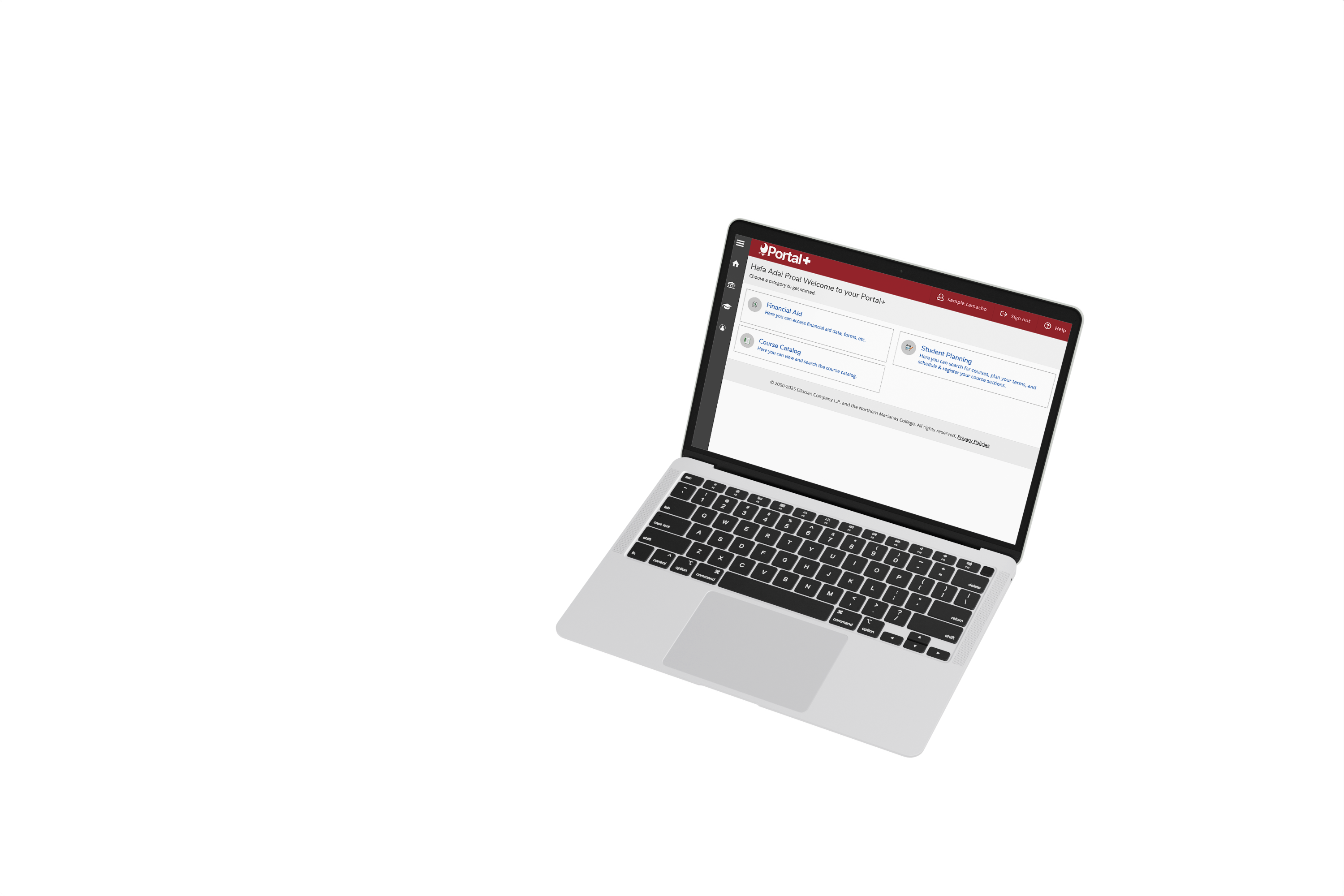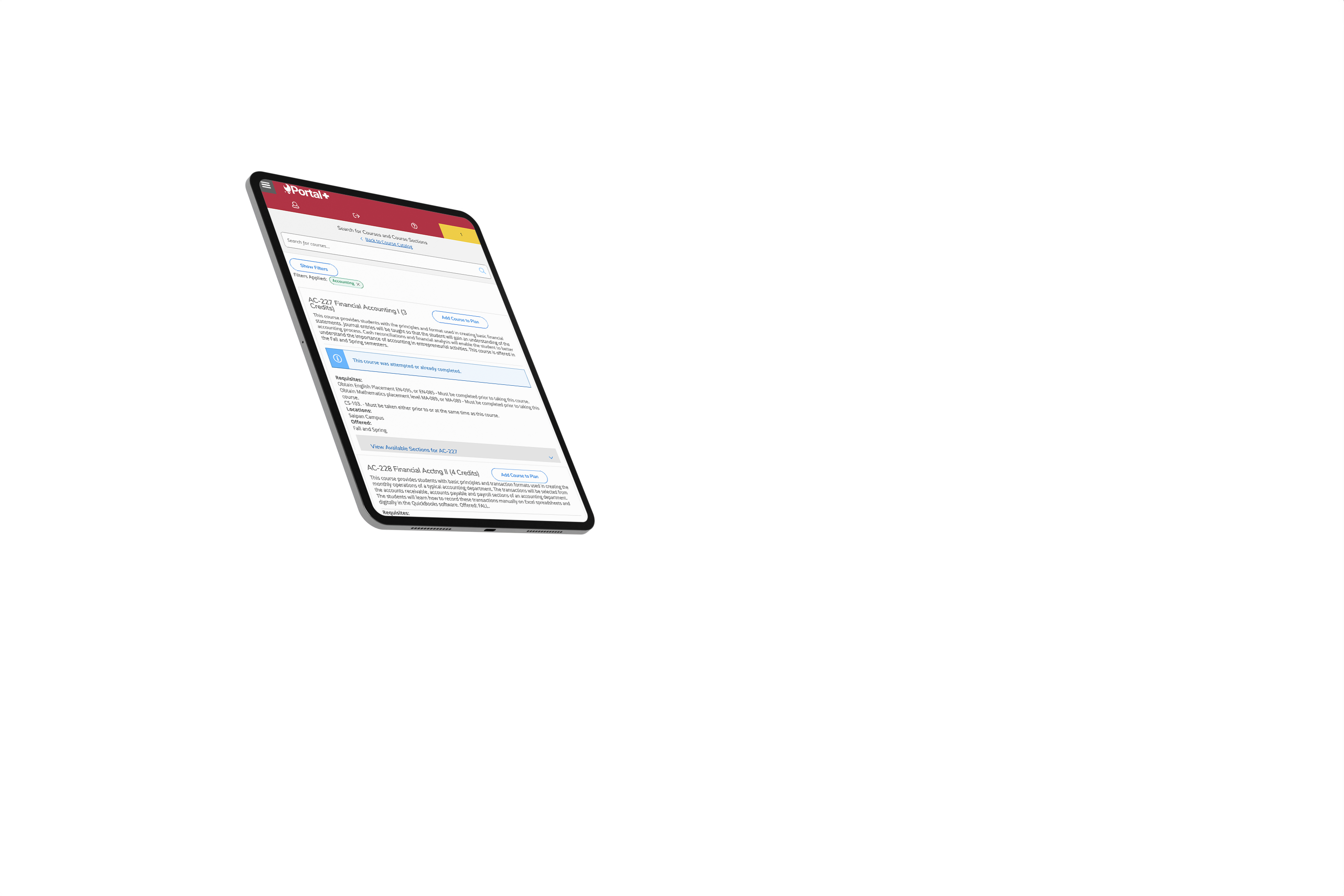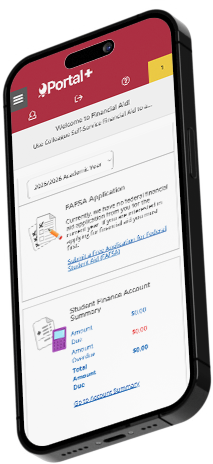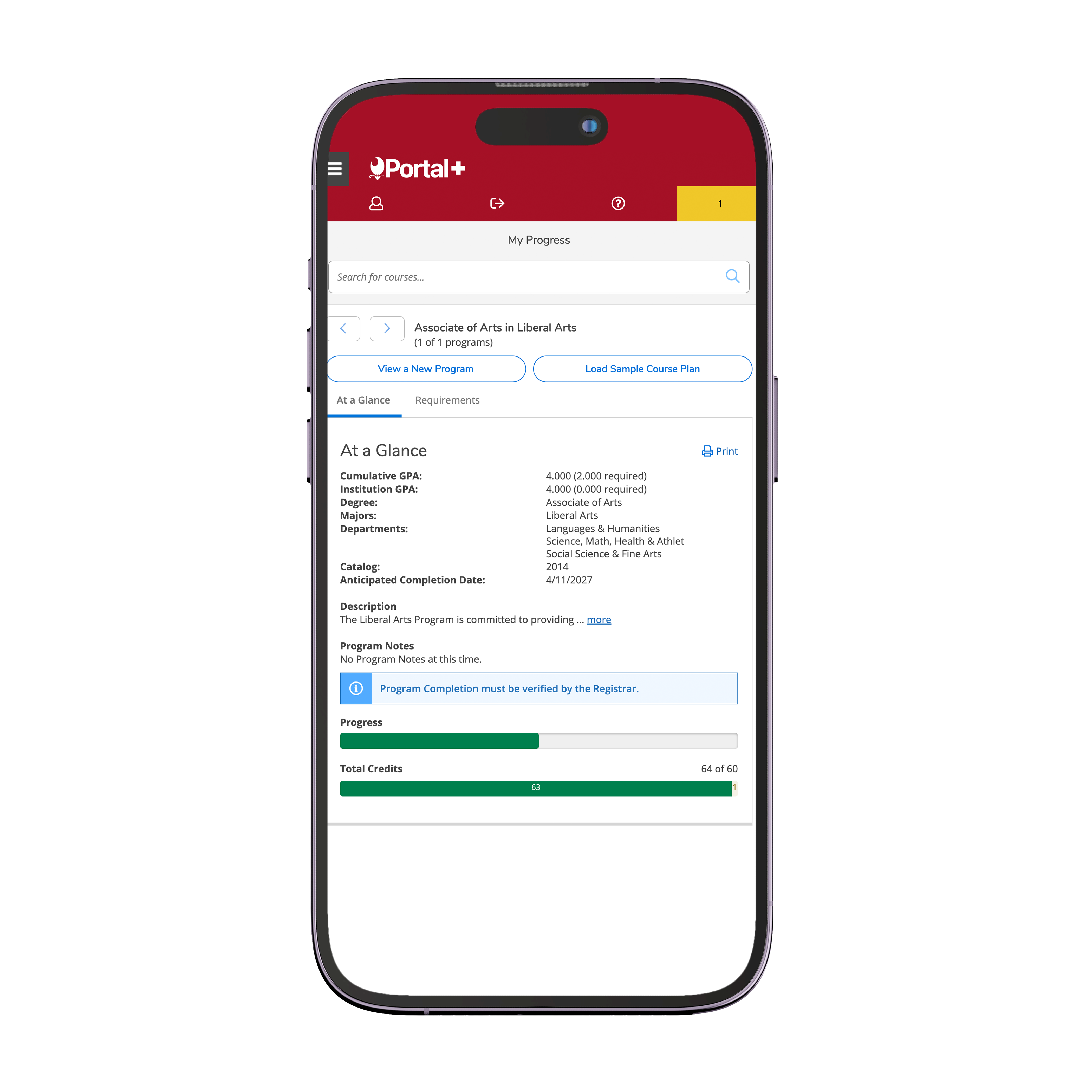It’s easier than ever to register, plan your semester, and stay on top of college life—all in one place.
Plus the ones you didn’t know you wanted.
Proa Portal Plus enhances the registration process from the original Proa Portal—now with added functionality to streamline your academic journey. With a user-friendly design and integrated tools, managing your college experience is more efficient than ever.
Enroll in classes directly from your personalized academic plan, minimizing errors and ensuring you stay on track for graduation.
Explore how changing your program affects your required courses and to help you plan your academic path with confidence.
Handle tuition, view statements, track Federal Aid, and make payments*—quickly and securely through Proa Portal Plus.
*Online Payments available July 2025
Easily update your contact details, profile, and other information, ensuring you receive timely communications from the institution.
Build your academic plan and submit it for advisor approval—all within the Portal. No paper forms—just a streamlined, digital experience.
When eligible, apply for graduation directly through the portal, streamlining the process and keeping you informed of your status.
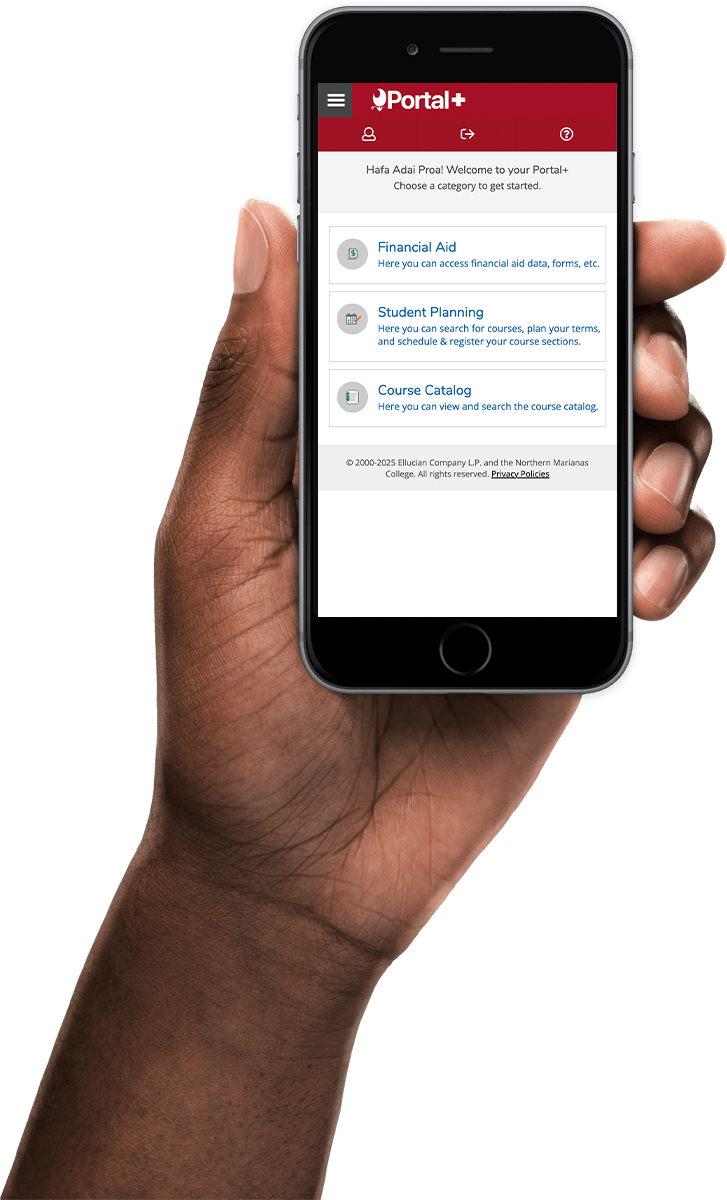
Student-focused.
Proa Portal Plus works wherever you are. Whether you’re checking your class schedule, registering on the go, or reviewing your academic progress between classes—you can do it all from your phone or tablet.

Access Proa Portal Plus using your Microsoft 365 credentials—the same login you use for apps like Word, Excel, Teams, and other college related access.

with Ease
Class planning doesn’t have to be hard. Use new search tools to quickly find what works for you—by subject, schedule, or course type.
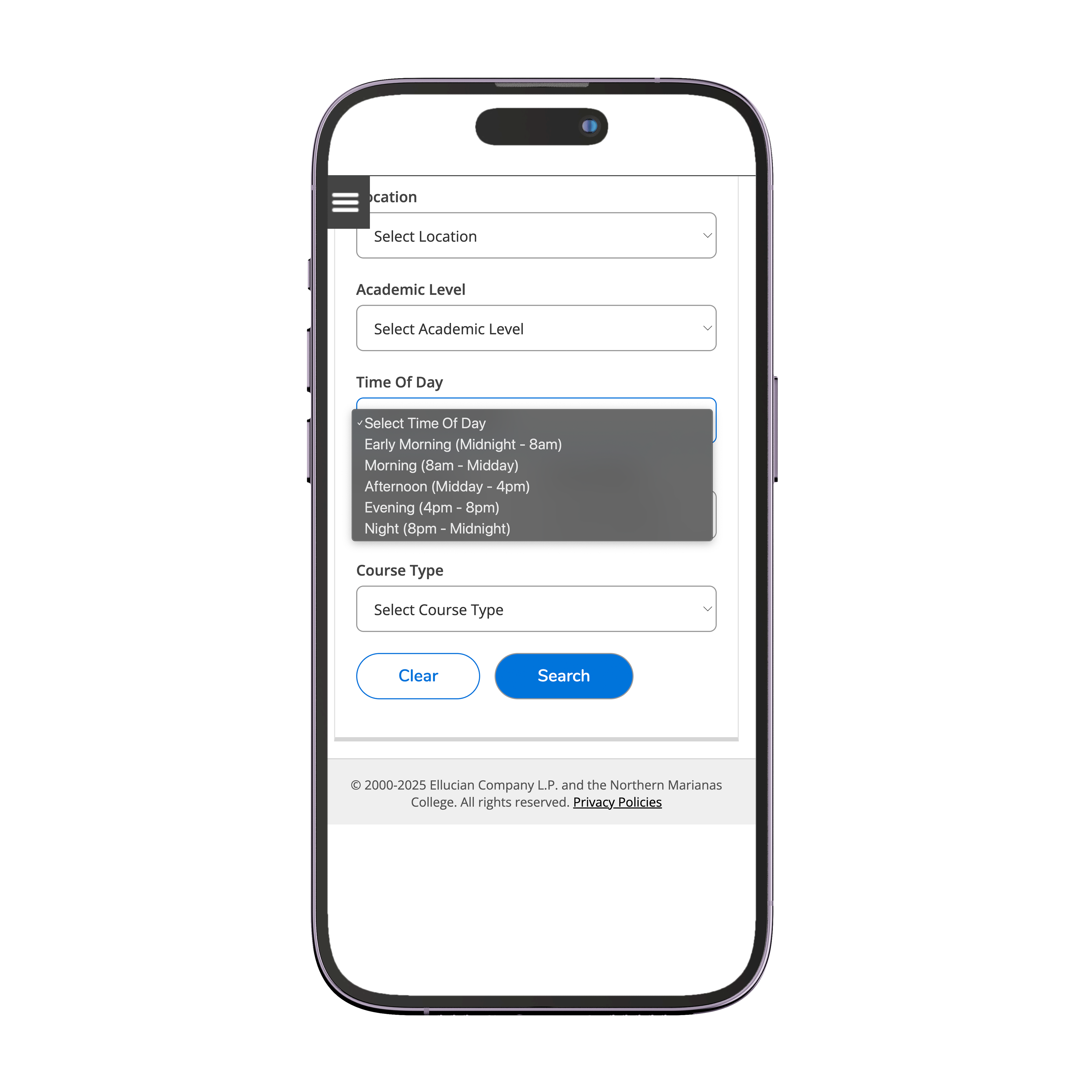
Beginning Fall 2025, all students must complete and submit their FAFSA (Free Application for Federal Student Aid) online before registering for the 2025–2026 school year. This step is required, even if you don’t plan to receive federal aid.*
*Important Notice: International Students with some type of visa (F, R, CW, etc.), DACA (Deferred Action for Childhood Arrivals) Students, Early Admissions Students, Non-degree seekers, and Undocumented Students are exempted.
If you are one of these students, please contact the International Student Counselor to make sure your record is updated.
But first...
Ongoing Student?
Students who have been enrolled since Fall 2024 can access Portal+ today. Sign in below and remember to use your student email through MS365.
New to NMC?
If you are a new student or have not been enrolled in NMC since Summer 2024, you will need to complete the Admissions Application before registering.
MS365 Credentials?
Tip: Your credentials are in the Welcome to Northern Marianas College! email. Check your my.marianas.edu inbox just in case it’s sitting there waiting for you!
If you are unable to find it or having trouble logging in, submit a helpdesk ticket throught the link below.
Stop List?
If your Portal+ gives you notifications on holds or restrictions, follow the steps indicated on the notification or contact the office related to the hold.
Here's how to register.
Once you've sorted out your login credentials, access Portal+ using the link below, or type portal.marianas.edu in your device browser.
From the list of courses, click the dropdown box to see the available sections. Pick the one that best fits your schedule, then click Add Section to Schedule. Review the details, and click Add Section to confirm.
Finally, click Back to My Progress, then go to Academic Planning > Plan & Schedule. Check your notifications, and when you’re ready, click Register.
Keep in mind, adding a course to your plan doesn’t mean you’re registered. If the Register button is greyed out, it means there are requirements you still need to meet.
Subscribe to NMC's Youtube channel for short tutorials and tips on using Portal+

Need one-on-one help? Visit Project Proa in Building O (Archives) for in-person support with registration, planning, and portal navigation.
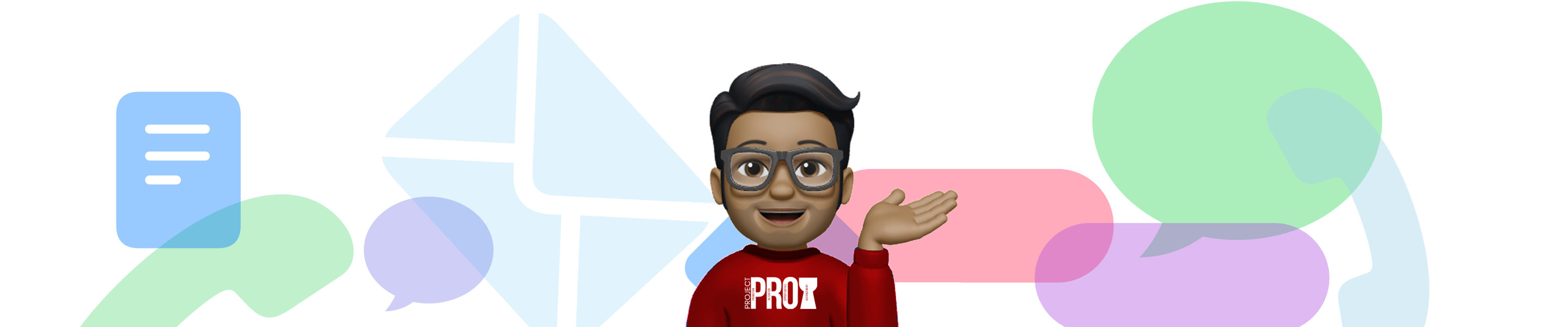
Frequently Asked Questions
I'm able to add classes but the register button is greyed out
Check the top right corner of Portal+ for any notifications. This usually tells you if you have any holds or restrictions in your account. Contact the appropriate office or contact This email address is being protected from spambots. You need JavaScript enabled to view it.
I don't see Summer 2025 in the Registration options
To register for the Summer 2025 semester, please use the Proa Portal Legacy. Portal+ only supports registration starting from Fall 2025 and later.
My Portal is saying: Unauthorized Request: The system is unable to validate the single sign-on user at this time.
Submit a ticket at: https://www.marianas.edu/helpdesk or contact This email address is being protected from spambots. You need JavaScript enabled to view it.I'm having trouble logging in; I need a password reset
Submit a ticket at: https://www.marianas.edu/helpdesk or contact This email address is being protected from spambots. You need JavaScript enabled to view it.
Quick Contacts
Registration Support
This email address is being protected from spambots. You need JavaScript enabled to view it.
Technical Support
This email address is being protected from spambots. You need JavaScript enabled to view it.
Financial Aid
Daisy Manglona-Propst
Director, Financial Aid
Tel: (670) 237-6792
This email address is being protected from spambots. You need JavaScript enabled to view it.Verna Deleon Guerrero
Financial Aid Counselor
Tel: (670) 237-6793
This email address is being protected from spambots. You need JavaScript enabled to view it.
Enrollment Services
Jennifer Fejeran-Hanson
Interim Director of Enrollment Services
Tel.: (670) 237-6769
This email address is being protected from spambots. You need JavaScript enabled to view it.
Finance Office
Catherine Villagomez
Accountant II (Accounts Receivable)
Tel.: (670) 237-6813
This email address is being protected from spambots. You need JavaScript enabled to view it.